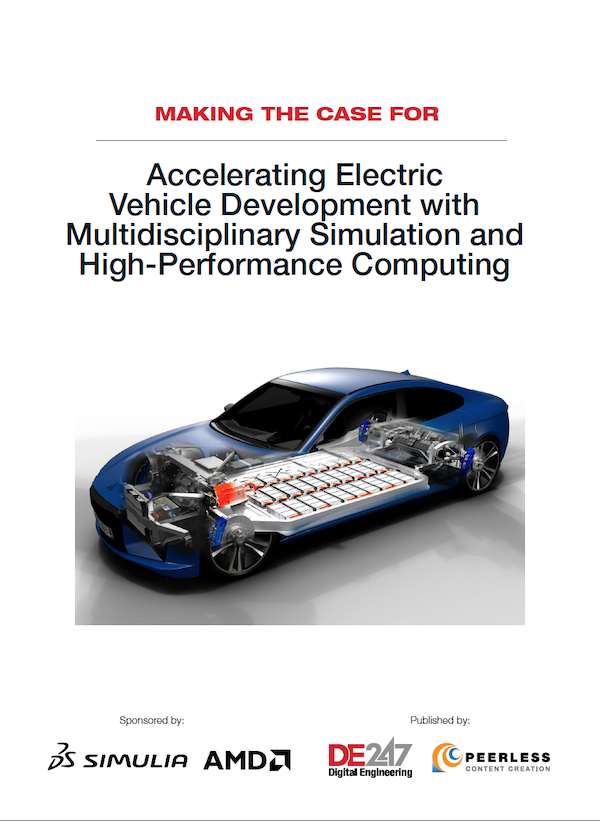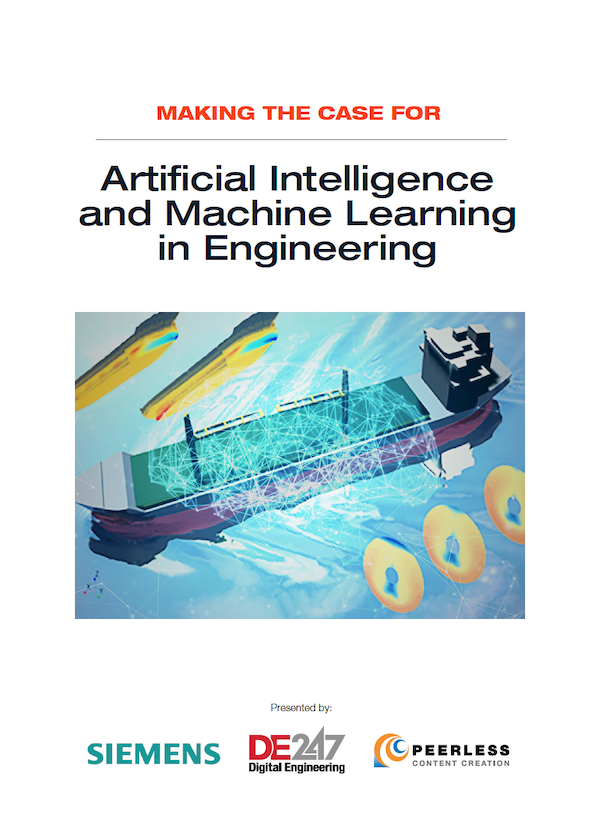BETA CAE Releases SPDRM v1.7.2
This version delivers enhancements and fixes for the Simulation Process Data and Resources Management software, the company says.

Customers who are served directly by BETA CAE Systems, or its subsidiaries, may download the new software and documentation from their account on the BETA CAE Systems server. Image courtesy of BETA CAE Systems.
Latest News
November 29, 2022
BETA CAE Systems has released SPDRM v1.7.2.
This version delivers enhancements and fixes to the users of the advanced Simulation Process Data and Resources Management software, the company says.
Some of the most important enhancements and fixes are listed below.
Enhancements
Data Management
From now on, any Additional Attributes assigned to a simple file are automatically inherited when the file overwritten.
Script API
It is now possible for authorized users to get the “Last Seen” attribute for a user through the “um.getUserProfileInfo” script function.
Users Management
The role of the active users is now available as an extra column in the “Logged In Users” window.
Known Issues Resolved
Data Views
An error could occur while trying to access the Pedigree of a Subsystem with Iteration (or any other versioning property) bigger than 1.
Data Lifecycle
A validation has been added on the Create new object card, so that the Conditional Attributes rules defined in the data model are respected.
Fixed the issue where a manual link would be stored as history link in SPDRM, when a new subsystem with slightly different primary keys from its predecessor (e.g. different file type, or team) would be saved through ANSA. In addition, the “Correct invalid history links” web service is provided through the “migration” tab of the SPDRM Admin page, to fix any invalid history links that may have been stored in SPDRM due to this bug.
Data Migration / Archival
During data migration using the DM Import function, all non-STRING (e.g. FLOAT, ATTACHED_FILE) additional attributes would be stored as STRING in the target environment.
Documentation Updates
Updated Documents
Updated user's guide, Installation Guide, Scripting API guide, and REST API documentation.
Supported Platforms and System Requirements
From this version onward, the server application of SPDRM is available only for Linux 64bit. NOTE: Installation of SPDRM server application on MS Windows is not supported anymore.
The client application of SPDRM is running under 64bit flavors of Linux and MS Windows.
The software requires a different license key to the rest of the products of BETA CAE Systems. This license key should be incorporated into the same license file, if such is already installed, and requires beta_lm, the proprietary license manager of BETA CAE Systems.
Download
Where to Download From
Customers who are served directly by BETA CAE Systems, or its subsidiaries, may download the new software and documentation from their account on the BETA CAE Systems server. They can access their account through the “sign-in” link at the company web site. The Downloads menu items give users access to the public downloads.
What to Download
All files required for the installation of this version reside in the folder named: “SPDRM_v1.7.2” and are dated as of November 21, 2022.
These files should replace any pre-releases or other files downloaded prior to that date.
The distribution of this version of SPDRM is packaged in one, single, unified installation file that invokes the respective installer and guides the procedure for the installation of the required components (i.e. SPDRM server and client).
Earlier software releases are also available in the sub-directory called “Previous_Versions” or in a folder named after the product and version number.
Click here for more details on the product's overall features.
Subscribe to our FREE magazine, FREE email newsletters or both!
Latest News
About the Author
DE’s editors contribute news and new product announcements to Digital Engineering.
Press releases may be sent to them via DE-Editors@digitaleng.news.