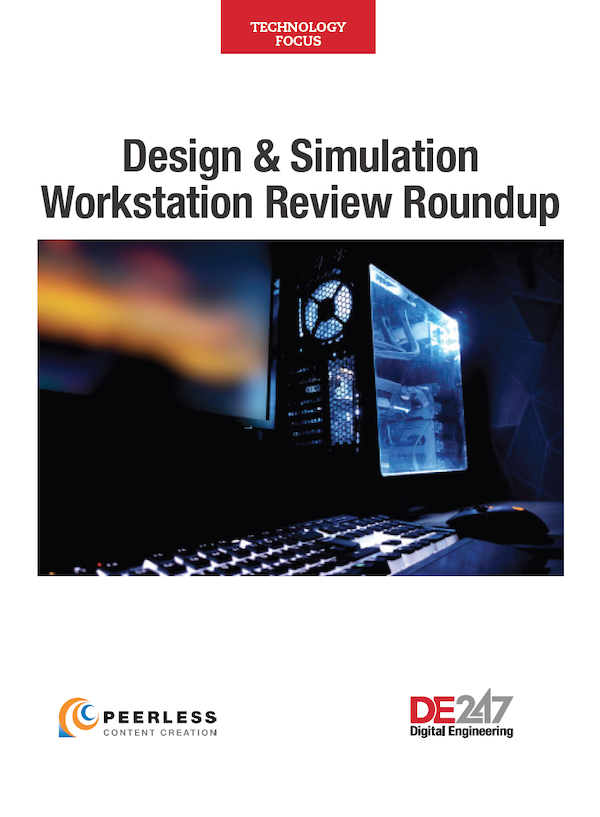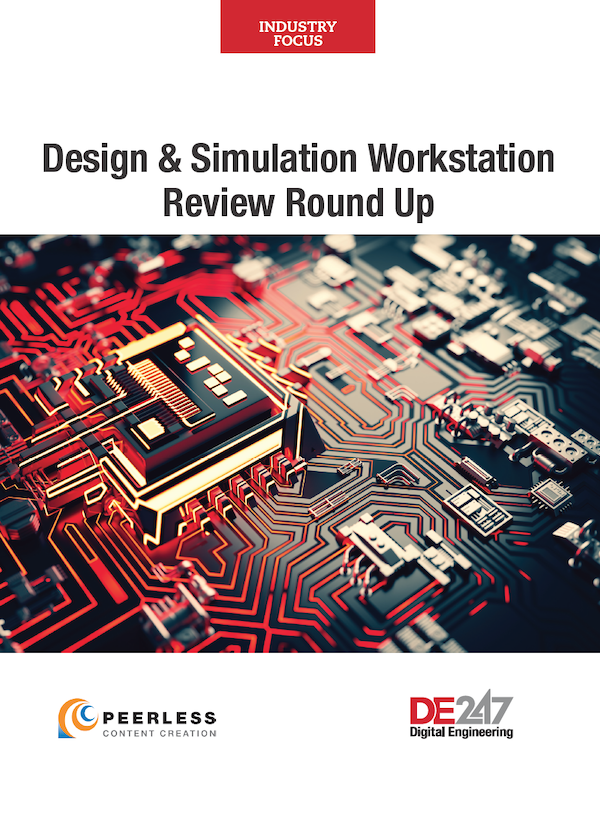MSI Does It Again
MSI delivers another powerful mobile system in the MSI WS66 11UMT-220US.
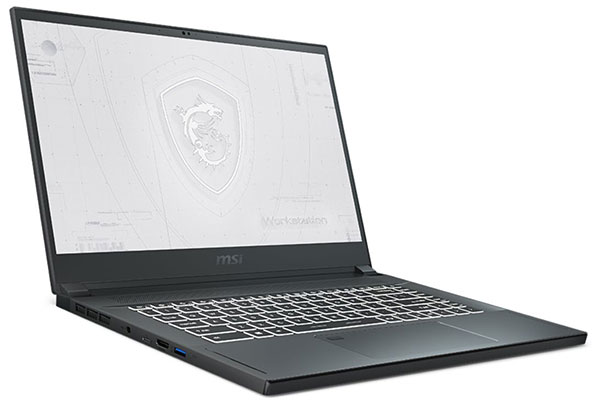
Fig. 1: The new, 11th-gen MSI WS66 11UMT-220US 15.6-in. mobile workstation equipped with an NVIDIA RTX A5000 GPU. All images courtesy of David Cohn.
Latest News
December 30, 2021
With the arrival of the latest 11th-gen Intel processors, Taiwan-based Micro-Star International (MSI) has launched a new generation of its mobile workstations. MSI has continued to prove that it is serious about the workstation market, securing independent software vendor (ISV) certification from Autodesk, Siemens, Ansys and Dassault Systèmes, which ensure that the hardware and software are fully stable and compatible for a professional experience.
Unlike other original equipment manufacturers, MSI does not offer custom configurations. Instead, it sells preconfigured systems based on specific combinations of components. Last year, the company offered four different configurations for its systems, based on 10th-generation Intel mobile CPUs (see DE, December 2020).
This time around, there are only three configurations for its 11th-gen WS66 mobile workstations. Digital Engineering recently received the top-of-the-line MSI WS66 11UMT-220US, which we tested immediately.
Three Choices
All three mobile workstations in the new 11th-gen WS66 lineup come housed in identical black aluminum cases measuring 14.12x9.63x0.94-in. (WxDxH), nearly identical to the previous generation. All three use an HM570 chipset, an 11th-gen Intel Tiger Lake CPU, a virtual reality (VR) ready NVIDIA RTX graphics board and feature a 15.6-in. full high-definition (1920x1080) touch-enabled display capable of reproducing 72% of the National Television System Committee color standards gamut.
All three systems also include an 84-key backlit keyboard, a 1TB M.2 NVMe solid-state drive, a 2.5Gb LAN, Wi-Fi, Bluetooth 5.2, an infrared 720p HD webcam and a four-cell 99.9 Whr lithium-ion battery. The only differences between the three systems are the CPU, graphics processing unit and amount of memory.
At $2,600, the least expensive configuration (the WS66 11UKT-221) includes an eight-core 2.4GHz Intel Core i7-11800H CPU, an NVIDIA RTX A3000 GPU with 6GB of discrete graphics memory and 32GB of RAM. Next in the lineup is the WS 11UKT-269 ($3,000), which includes an eight-core 2.5GHz Intel Core i9-11900H, and the same GPU and memory.
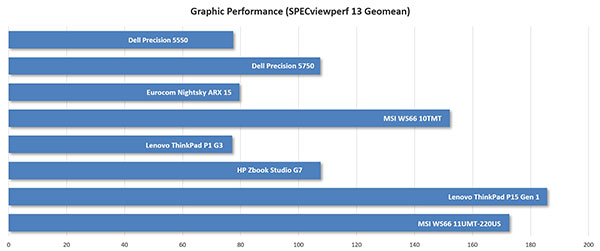
The system we received—the MSI WS66 11UMT-220—uses the 2.5GHz Intel Core i9-11900H CPU but comes with an NVIDIA RTX A5000 GPU and 64GB of RAM (installed as a pair of 32GB 3200MHz dual inline memory modules).
While all three of these new 11th-gen Intel processors are based on the latest 10nm SuperFin lithography, the 11900H has a maximum turbo frequency of 4.9GHz, a 24MB SmartCache and integrated Intel ultra high-definition graphics, while boasting a thermal design power of just 45 watts. The NVIDIA RTX A5000 graphics board includes 16GB of discrete GDDR6 memory and features 6,144 compute unified device architecture (CUDA) cores, 192 Tensor cores and 48 RT cores. Its 256-bit interface yields a 448GB/s bandwidth while consuming a maximum of 165 watts.
Since MSI only sells its systems through authorized resellers who can set their own prices, your cost may vary.
Ample Expansion
Raising the lid of this thin, lightweight system reveals its 15.6-in. display and a white backlit keyboard with a standard layout. The power button is actually the key in the upper-right corner of the keyboard. The key’s embedded LED glows white when the system is powered on and using the Intel graphics, and amber when the discrete NVIDIA GPU is in use. There are also small LEDs in the Caps Lock and several function keys used to control sound and other settings.
An infrared webcam is centered above the display, flanked by a pair of microphones, and can be used by Windows Hello Face to sign into the computer. A gesture-enabled 5.5x2.63-in. touchpad is centered below the spacebar. Although the touchpad lacks dedicated buttons, you can click in the lower-right corner to access right-click shortcut menus. A fingerprint reader is located in the upper-left corner of the touchpad.
Although many newer laptops offer a dwindling selection of ports, MSI has happily bucked this trend. The right side of the case provides a USB 3.2 Gen 2 Type-C port that can also function as a DisplayPort, a pair of USB 3.2 Gen 2 Type-A ports, a full-size RJ-45 network port and a 3.5-mm combo audio jack. The left side of the case includes a Thunderbolt 4/USB 3.2 Type-C port that supports HDMI and DisplayPort, a third USB 3.2 Gen 2 Type-A port, an HDMI port, a connection for the AC power adapter and a battery status light.
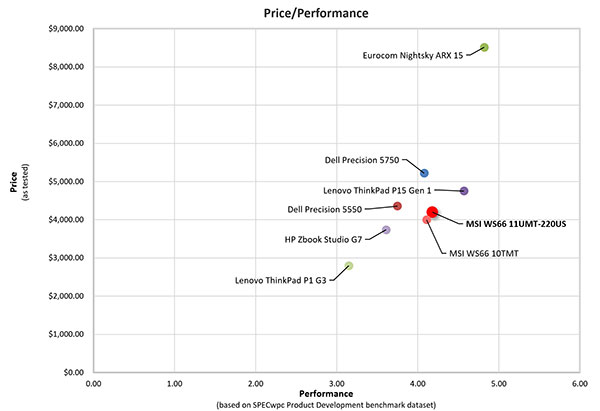
The system lacks an attachment point for a security lock and—like most modern thin, lightweight systems—the battery is not removable. Unlike the previous-generation MSI WS66 mobile workstation (which ran for nearly 10 hours on a single charge), the MSI WS66 11UMT-220US lasted just over 4 hours on our battery run-down test.
But the system remained cool and quiet throughout our tests. At a maximum sound pressure of just 50dB, the system’s internal fans were barely audible above the 35dB ambient background level in our test lab. We measured a maximum temperature of 100°F on the bottom of the system during our tests.
Great Performance
The MSI WS66 11UMT-220US performed flawlessly throughout our tests. On the SPECviewperf test, which is a measure of pure graphic performance, the WS66 delivered some of the best results we have ever recorded for a mobile workstation, owing largely to its NVIDIA RTX A5000 GPU.
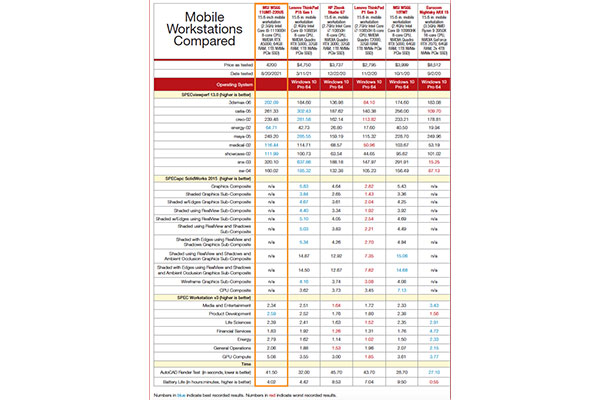
The system also turned in excellent scores on the demanding SPEC workstation performance benchmark, particularly on the all-important Product Development segment, which we use to calculate our price/performance comparison. But on our own AutoCAD rendering test—a multithreaded process where fast CPUs with multiple cores have a clear advantage—the new MSI WS66 11UMT-220US averaged 41.5 seconds, well behind the 28.7 seconds of its predecessor.
MSI preloads Windows 10 Professional on all of its WS66 mobile workstations and backs them with a three-year warranty, two years longer than what now comes standard from major vendors like Dell and Lenovo.
MSI also preinstalls a free copy of its MSI Creator Center software, which optimizes the system for use with various programs (similar to performance-tuning software from Dell, HP and Lenovo). In addition to ISV certification, most MSI mobile workstations now also meet MIL-STD-810G standards.
There’s a lot to like about MSI’s mobile workstations and the new 11th-gen WS66 11UMT-220US is no exception. Once again, MSI has delivered a great, thin, lightweight, VR-capable system that delivers excellent performance at an attractive price point.
More MSI Coverage
Subscribe to our FREE magazine, FREE email newsletters or both!
Latest News
About the Author
David Cohn is a consultant and technical writer based in Bellingham, WA, and has been benchmarking PCs since 1984. He is a Contributing Editor to Digital Engineering, the former senior content manager at 4D Technologies, and the author of more than a dozen books. Email at david@dscohn.com or visit his website at www.dscohn.com.
Follow DE