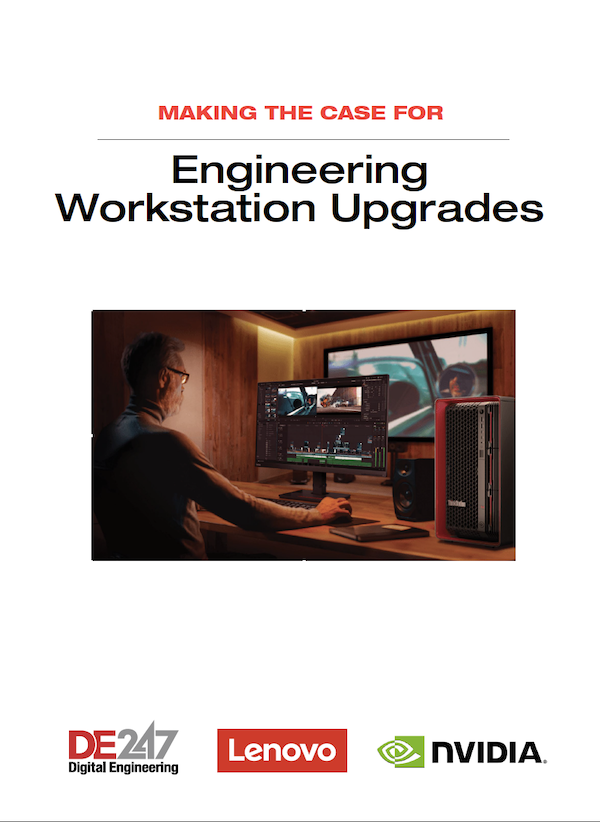Compact Power Without Compromise: Dell Precision 3280 Compact Workstation
Dell’s latest ultra-small form factor workstation makes no compromises.

Opening the case of the new Dell Precision 3280 CFF workstation reveals a compact, well-organized interior with minimal expansion capabilities. Images courtesy of David Cohn.
Latest News
August 26, 2024
Earlier this year, Dell launched new Precision workstations, supporting the latest Intel Core processors while also advancing Dell’s “AI-inside” initiative. The first of these new workstations to arrive at Digital Engineering is the Dell Precision 3280 compact form factor (CFF), billed as “the world’s smallest workstation that supports Tensor Core GPUs.”
It has been more than 3 years since we last reviewed a Dell workstation, which was also a Dell Precision compact workstation (see “Solid Power with Dell Precision 3240 Compact”). As we said in that review, ultra-small form factor workstations often make sense in places where desk space is at a premium, but having to choose components that can fit into the tiny confines of such small cases often involves compromises that can significantly impact performance.
But that was 3 years ago. Would the maxim still hold true?
Small and Stylish
Housed in a black resin and aluminum case measuring just 8.12x7.75x3.25-in. (HxDxW), the Dell Precision 3280 CFF looks like a miniature version of a Dell Precision tower workstation. The system we received weighed just under 5 lbs., plus an additional 2 lbs. for the large (8.25x4.12x1.0-in.) 280-watt power supply. Despite its diminutive size, however, the Precision 3280 proved to be a real workstation, powered by the latest generation of Intel processor, a small form factor version of the latest NVIDIA RTX 4000 graphics processing unit (GPU), up to 64GB of RAM and lots of internal storage.

The case’s front consists of a stylish perforated screen with a small panel hosting a round power button, a hard drive indicator light, a single audio combo jack, two USB 3.2 Gen 2 Type-A slots (one with PowerShare), and a single USB 3.2 Type-C port. All other connections are located on the rear panel and include an RJ-45 jack for the built-in network, five additional USB 3.2 Type-A ports (three supporting Gen 2 speeds of 10Gbps and two supporting Gen 1 speeds of 5Gbps, including one with PowerShare), three full-size DisplayPorts for the integrated Intel graphics and a port for the external power supply. There is also a Kensington lock slot and a padlock loop, as well as VESA mounting holes, which enable the system to be mounted under a desk or to a monitor support.
Tight Interior
Loosening a single captive screw enables removal of the top and sides of the case. While this reveals an incredibly well-organized interior, that space is tightly packed. A plastic baffle housing a 2.5-in. cooling fan covers the CPU. Removing this reveals the CPU beneath a heat sink, as well as two small-outline dual-inline memory module (SODIMM) sockets.
A riser card provides support for a discrete graphics card via a pair of half-height Gen 3 PCIe x8 slots. Beneath this are a pair of M.2 sockets for solid-state drives (SSDs). Depending on the options you choose, Precision 3280 CFF systems can be equipped with up to 8TB of internal storage and optional wireless LAN and I/O cards.

Prices for the Dell Precision 3280 CFF start at $1,029 for a system based on a 4-core Intel Core i3-14100 CPU with a base frequency of 3.5GHz (4.7GHz Max Turbo), 8 GB of non-error-correcting code (ECC) RAM, integrated Intel graphics, a 256GB M.2 2230 Gen 4 PCIe NVMe SSD, integrated network, a USB mouse and keyboard, a 280-watt external power supply, and Windows 11 Pro, all backed by a 3-year warranty. But that is just the starting point.
Dell offers a choice of five different 14th-generation Intel processors. The system we received came with a 24-core Intel Core i9-14900, the fastest CPU offered, which added $379 to the base price.

Fig. 3: Price/Performance chart based on SPECwpc Product Development benchmark dataset, comparing the Precision 3280 CFF to other recent small form factor, tower, and mobile workstations. Click here for full-size graphic.
This Raptor Lake processor provides eight performance cores with a base frequency of 2.0Ghz and 16 Efficient cores (E-cores) with a 1.5GHz base frequency, for a total of 32 threads. The P-cores have a maximum turbo boost of 5.4Ghz, while the E-cores have a maximum turbo speed of 4.3GHz.
Total single-core maximum CPU speed is 5.8GHz using Intel Turbo Boost Max Technology 3.0. Based on the latest Intel 7 lithography, the CPU has a 36MB Smart Cache, a processor base power of 65 watts, and a maximum turbo power of 219 watts. This CPU also includes Intel ultra-high-definition (UHD) Graphics 770 and supports ECC memory.
Dell also offers both non-ECC and ECC memory. Our evaluation unit included 64GB of non-ECC memory, installed using a pair of 32GB 5200MHz memory modules, adding $647. That much ECC memory would have added an additional $239.

Fig. 4: Graphic performance of the Dell Precision 3280 CFF compared to other recent small form factor, tower and mobile workstations, based on the SPECviewperf 2020 v3.1 Geomean results. Click here for full-size chart.
While the base Precision 3280 configuration relies on integrated Intel graphics, Dell offers a choice of three NVIDIA discrete graphics cards: the T400, T1000, and the latest RTX 4000 SFF, the option we received (which added $1,309). This virtual reality-ready Ada generation GPU is key, delivering full-size performance in a compact form factor. The RTX 4000 SFF comes with 20GB of GDDR6 ECC memory and its AD104 Ada Lovelace processor includes 6144 compute unified device architecture (CUDA) cores, 192 Tensor cores, and 48 RT cores.
Its 160-bit interface results in a maximum bandwidth of 280GB/second while drawing 70 watts. The board has four mini DisplayPorts and supports up to two simultaneous displays at 7680x4320 @ 60Hz or four displays at 5120x2880 @ 60Hz or 4096x2160 @ 120Hz.
Theoretical performance is 19.2 TFLOPS single precision. While that GPU measures just 2.7x6.6-in., its width covers the second PCIe slot in the riser card.
Dell also offers SSDs ranging from 256GB to 4TB and the system supports up to two M.2 SSDs. The system we received came with a pair of 1TB M.2 2280 Gen 4 PCIe NVMe Class 40 SSDs, which added $190 for the first drive and $358 for the second. For our evaluation, Dell chose to configure those two drives in a Raid 0 array, however, so they appeared as a single 2TB drive. While Raid 0 increases data speed, a failure of either drive would result in complete failure. Since Raid 0 is zero-fault tolerance—there is no redundancy.
Although a wired LAN port comes standard, our evaluation unit also included a Qualcomm WCN6856, 2x2, 802.11ax MU-MIMO (multiple users multi-input multi-output) combination Wi-Fi/Bluetooth wireless card with an internal antenna, a $36 option, enabling us to access our local area network wirelessly. Dell also included an optional HDMI 2.0b Video Port (adding $13) and Intel Management Engine with vPro ($20).
Uncompromising Performance
While compact systems and mobile workstations often include smaller, less-powerful components, the Dell Precision 3280 we received did not compromise on performance. To illustrate how much the lines have blurred, our charts and graphs compare this new Dell compact workstation to recent competitors in the compact workstation space as well as to several tower and mobile workstations we have recently reviewed. On the SPECviewperf tests, the Dell Precision 3280 easily outperformed other small form factor and mobile systems, but did lag behind recent tower workstations.

On our AutoCAD rendering test, which clearly shows the advantage of fast CPUs with multiple cores, the Dell Precision 3280 could not keep up, however, completing the rendering in an average of 28.5 seconds, barely beating the mobile workstation in our comparison.
But on the very demanding SPECwpc workstation performance benchmark, the Dell compact workstation again proved itself. Although its scores fell somewhat below those of recent tower workstations, it beat the other compact systems and left the laptop in the dust. In particular, on the Product Development dataset—which we use to calculate our price/performance graph—the Dell Precision 3280’s score of 5.32 fell just a fraction behind the results of the tower workstations. The Dell Precision 3280 remained cool and quiet throughout all of our tests.
Dell rounds out the Precision 3280 CFF with a USB keyboard and mouse. Windows 11 Pro came preloaded. Ubuntu Linux is also available. The workstation is independent software vendor (ISV) certified for use with software from companies including Autodesk, Dassault Systèmes, PTC and Siemens and is backed by a 3-year basic on-site warranty. Other warranty options of up to 5 years as well as ProSupport and ProSupport Plus are also available.
The new Dell Precision 3280 compact workstation is an excellent ISV-certified workstation that delivers uncompromised performance in an ultra-small form factor. While its price exceeds that of other compact workstations we have tested recently, it sets a new performance high at a price that is quite reasonable considering what’s packed inside its tiny case. If space in your office is at a premium, this new Dell Precision 3280 CFF is an excellent choice.
More Dell Coverage
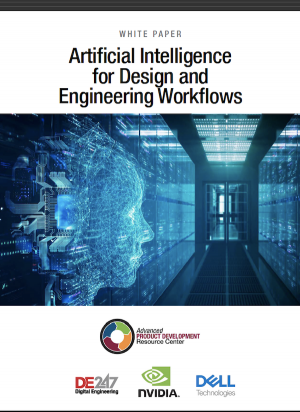
Subscribe to our FREE magazine, FREE email newsletters or both!
Latest News
About the Author
David Cohn is a consultant and technical writer based in Bellingham, WA, and has been benchmarking PCs since 1984. He is a Contributing Editor to Digital Engineering, the former senior content manager at 4D Technologies, and the author of more than a dozen books. Email at david@dscohn.com or visit his website at www.dscohn.com.
Follow DE