Almost Perfect: Lenovo ThinkStation P360 Ultra
Lenovo delivers an ultrasmall workstation that’s big on performance.

Fig. 1: The Lenovo ThinkStation P360 Ultra packs much power into a very small case. Images courtesy of David Cohn.
Latest News
October 2, 2023
We have reviewed many Lenovo workstations over the years, including laptops, towers and even a small form factor system billed as the world’s smallest workstation (see “Lenovo ThinkStation P320 Tiny Workstation Review”). With available desk space continuing to shrink, the market for smaller workstations continues to grow. We were therefore quite intrigued when we received the new Lenovo ThinkStation P360 Ultra.
Billed as an ultra-small, ultra-powerful system capable of delivering high performance, the P360 Ultra is just 4 liters in volume. Housed in a simple black case measuring 7.94x8.81x3.5-in. (WxDxH) and weighing just 6.46 lbs. (plus 2.53 lbs. for its 300-watt power supply, which measures 3.87x8.18x1.06-in.), this ThinkStation is small enough to carry conveniently between home and office, yet powerful enough for serious design work and able to power up to eight independent displays. With rubber feet on the bottom and one side, you can place the system horizontally or vertically on a surface.
The front panel consists of a perforated screen with a small panel containing a round power button with power indicator, a storage drive activity indicator, a combination headphone/microphone audio jack, one USB 3.2 Type-A port and two USB 3.2 Type-C Thunderbolt ports. The red dot over the “i” in the ThinkStation logo glows red when the system is powered on.
All other connections are located on the rear panel and include four additional USB 3.2 Type-A ports, three DisplayPorts for the integrated Intel graphics, two RJ45 network ports, a connection for the Wi-Fi antenna, a connector for the external power supply and a security lock slot. Since our evaluation unit also included a discrete NVIDIA graphics board, there were also four mini-DisplayPorts.

Packed With Power
The interior of the Lenovo ThinkStation P360 Ultra is packed with workstation-class components. Prices start at $1,083 for a system based on a 3.3GHz Intel Core i3-12100 processor, 8GB of RAM, a 512GB M.2 solid-state drive and integrated Intel ultra-high-definition (UHD) graphics, but Lenovo offers a choice of thirteen 12th-generation Intel CPUs.
For our evaluation, Lenovo included an Intel Core i9-12900 vPro processor, which added $859. This Alder Lake CPU includes eight performance cores (P-cores) with a base frequency of 2.4GHz and eight efficient cores (E-cores) with a 1.8GHz base frequency, for a total of 24 threads. The P-cores have a maximum turbo boost of 5.0GHz, while the E-cores have a maximum turbo speed of 3.8GHz. Total single-core maximum CPU speed is 5.1GHz using Intel Turbo Boost Max Technology 3.0 and Intel Thermal Velocity Boost.
Based on the latest Intel 7 lithography, the CPU has a 30MB Smart Cache, a processor base power of 65 watts, and a maximum turbo power of 202 watts. This CPU also includes Intel UHD Graphics 770 and supports error-correcting code (ECC) and non-ECC memory.
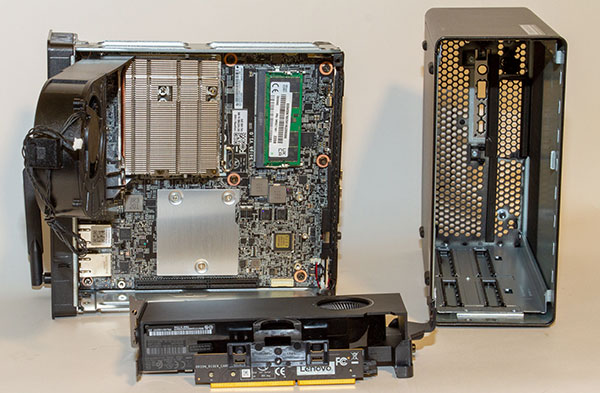
Fig. 3: The interior of the P360 Ultra is compact, with the NVIDIA GPU connecting to a riser card, which then plugs into the motherboard, so that the graphics card is aligned parallel to the motherboard.
The motherboard provides a single PCIe slot to support an optional discrete graphics card. While base models use the graphics integrated into the CPU, Lenovo offers a choice of three NVIDIA graphics processing units (GPUs). The system we received included an NVIDIA RTX A2000 graphics card with 12GB of GDDR6 ECC memory, 3,328 Ampere compute unified device architecture (CUDA) cores, 104 Tensor cores and 26 RT cores. That board, which increased the system price by $1,209, provides a 192-bit interface and a bandwidth of 288 GB/second, while requiring just 70 watts. Other options include the NVIDIA T400 with 4GB of discrete memory and the 16GB NVIDIA RTX A5000 mobile GPU.
Our evaluation unit also included a 1TB M.2 2280 PCIe Gen 4 performance TLC Opal SSD, a $159 upcharge from the 512GB drive included in the base configuration. Lenovo offers other M.2 drives with up to 2TB capacities, for a total of 4TB of solid-state storage. There is also room for a 2.5-in. 7200 rpm SATA hard drive. The Wi-Fi module included in our evaluation unit added an additional $25. While the base configuration comes with a 170-watt power supply, the CPU and discrete GPU in our system required a 300-watt power supply, which added another $59.
A Feat of Engineering
Packing all of these components into the diminutive case requires a considerable amount of engineering, and accessing them takes a bit of dexterity. A lever on the rear panel releases the exterior of the case, which then easily slides clear of the internal chassis.
With the top cover removed, you can see the fan and heat sink covering the CPU as well as the mounting and connection points for a 2.5-in. hard drive and two of the four available small outline dual-inline memory module (SODIMM) memory sockets. The other two SODIMM sockets are located on the other side of the motherboard and can be accessed by disconnecting a small cable and then swinging the system fan out of the way. One of these sockets contained a single 32GB DDR5 4000MHz module. The P360 Ultra supports up to 128GB of RAM.
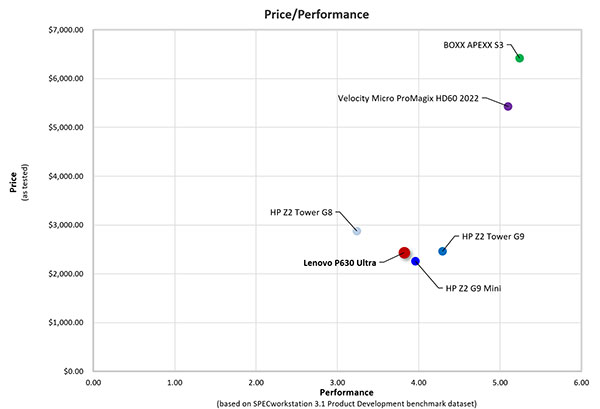
Fig. 4: Price/Performance chart based on SPECwpc Product Development benchmark dataset. Click here for a full-size chart.
The discrete GPU is also located on this side of the motherboard. While this board plugs into a standard PCIe x16 slot, that slot is part of a card converter, essentially a riser card that plugs into the motherboard so that the graphics card can be aligned parallel to the motherboard.
When our evaluation unit first arrived, the system did not recognize the NVIDIA GPU. Apparently, this riser had come loose from the motherboard during shipping, although we didn’t know this at the time. Lenovo quickly replaced our initial unit. But the fact that a unit subsequently purchased by an associate arrived with the same problem is certainly notable.
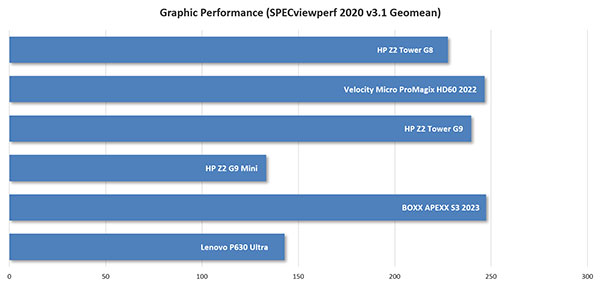
Big Performance
We did not expect such a small system to break any records, so we were happily surprised when our ThinkStation P360 Ultra proved to be the fastest compact workstation we have ever tested. While it lagged behind full-size towers, its SPECviewperf scores surpassed similarly sized systems we have recently reviewed from HP and Dell.
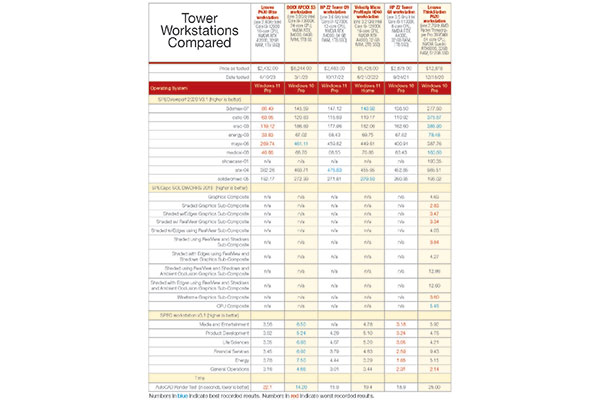
Its performance on the SPECworkstation 3.1 benchmark was also quite good. Again, although its results could not match those of larger systems not constrained by case size, the ThinkStation P360 Ultra once more bested other small form factor workstations and was significantly better than a mobile workstation.
And on our AutoCAD rendering test, this small Lenovo system averaged 22.10 seconds, certainly slower than most towers, but faster than even the most powerful mobile workstation.
Lenovo rounds out the ThinkStation P360 Ultra with an excellent 104-key Lenovo USB keyboard and USB optical mouse. Windows 11 Pro 64 is the only operating system offered, and Lenovo backs the system with a 3-year warranty that includes on-site service.
Any system this small requires some compromises. For example, the lack of any rear-panel audio jacks means that you would need to plug external speakers into the front panel audio jack, or use USB speakers. With the keyboard and mouse already plugged into two of the four USB ports on the rear, you may want to consider buying a small USB hub. And the only Thunderbolt ports are again on the front of the system.
While it may not be perfect, its base price of $1,083 and as-tested cost of $2,432 (at the time of this review) make the Lenovo ThinkStation P360 Ultra a serious consideration even if space on your desk is not a major concern. Its performance ranks among the best we have ever seen for a system at this price point, making it an excellent choice for mainstream CAD and 3D modeling.
More Lenovo Coverage

Subscribe to our FREE magazine, FREE email newsletters or both!
Latest News
About the Author
David Cohn is a consultant and technical writer based in Bellingham, WA, and has been benchmarking PCs since 1984. He is a Contributing Editor to Digital Engineering, the former senior content manager at 4D Technologies, and the author of more than a dozen books. Email at david@dscohn.com or visit his website at www.dscohn.com.
Follow DE






