A Rack-Mounted Powerhouse: HP Z4 Rack G5 Workstation
HP delivers a mighty new rack-mounted workstation.
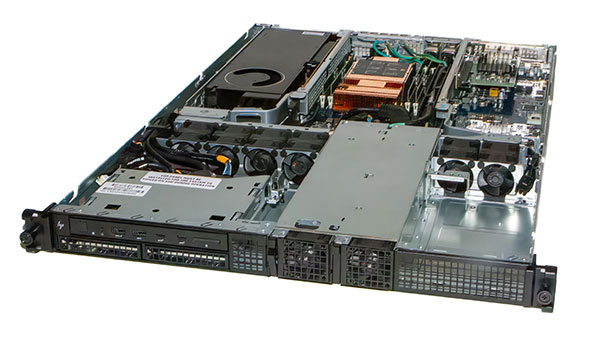
Removing the top cover of the HP Z4 Rack G5 Workstation gives access to the well-organized interior. Images and graphics courtesy of David Cohn.
Latest News
February 8, 2024
HP unveiled “the world’s most powerful 1U rack workstation” at this past summer’s SIGGRAPH 2023 conference in Los Angeles; we received one a few weeks later to conduct our hands-on review. While we have reviewed many HP workstations over the years, the Z4 Rack G5 is the first rack-mount HP has ever sent us and just the second rack-mount workstation we have ever reviewed.
A rack-mount workstation is something that would typically be hidden away in a server room and accessed remotely from another PC or a zero-footprint client. HP’s Anywhere remote access solution can be implemented using an internal PCIe card or an external USB device to remotely control the racked computer.
For our tests, however, we simply placed the system on our workbench, connected a keyboard, mouse and monitor, and ran our tests directly on the Z4 Rack G5. Since we had recently reviewed an HP Z4 G5 in its more familiar tower configuration (see the DE October/November 2023 feature), we were quite anxious to compare the performance of this more unique form factor.
According to HP, the Z4 Rack G5 is designed and engineered to revolutionize the way professionals work remotely and is tailored to the needs of the most demanding customers, including engineers, content creators and data scientists who have adapted to the expectation of working from anywhere.
The HP Z4 Rack G5 is a 1U form factor rack-mount workstation based on the Intel W790 chipset and the latest Intel Xeon W processor family. For the uninitiated, a rack unit is a measure defined as 44.50 mm (1.75 in.) and is most frequently used as a measurement of the overall height of rack frames as well as the height of equipment that mounts in those frames. As a 1U form factor, the Z4 Rack G5 must be no more than 1.75-in. high. The HP Z4 Rack G5 we received measured 17.25x26x1.69-in. and weighed 27.25 lbs.
Prices starts at $4,608, for a Z4 Rack G5 system with a 2.1GHz Intel Xeon W3-2423 six-core CPU, an NVIDIA T400 graphics card, 16GB of DDR5-4800MHz error-code correcting (ECC) RAM, a single 675-watt power supply, a single 512GB HP Z Turbo Drive M.2 SSD, keyboard and mouse, with Windows 11 Pro for Workstations preloaded, backed by a 1-year warranty—but that’s just the starting point.
Options and Redundancies
Since servers are supposed to run 24/7/365, the HP Z4 Rack G5 offers lots of redundancies. For example, in addition to the two onboard M.2 drive connectors, the front panel also provides front-panel access to two bays that support hot-swappable MVMe M.2 drives and two power supplies. The front panel also includes an I/O module that includes two USB Type-A ports, two USB Type-C ports and an audio combo jack. A small power button is also contained in this module as well as space for an optional SD card reader. The rear panel includes two power connectors, an RJ-45 LAN port and a pair of USB Type-A ports. The system we received came with a pair of 675-watt power supplies, for a total combined output of 1,350 watts.

Accessing the interior of the HP Z4 Rack G5 is simple. A single latch releases the large flat top of the case, exposing a well-organized interior. The front-panel-mounted power supplies are flanked by drive bays and bays for the removable solid-state drives (SSD) and I/O module, each with their own sets of fans (two behind the drive bays and four located behind the I/O module). The rear portion of the case is also divided into three bays. The center bay contains the CPU, flanked by four dual-inline memory module (DIMM) sockets. A removable plastic frame/fan duct baffle directs airflow from two of the fans through this center bay. The area to one side of the central bay includes a dual-slot riser assembly that can support two NVIDIA RTX 4000 Ada GPUs or one dual-slot graphics card. The area to the other side includes a PCIe single-slot riser assembly.
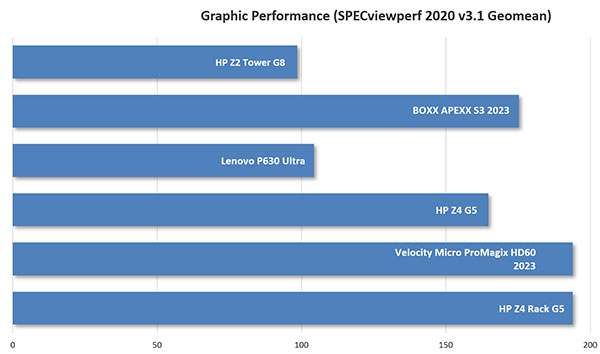
HP offers a choice of eight different Intel Xeon W-2400 series CPUs, ranging from the base model 2.1GHz six-core Xeon W3-2423 to the 2.5 GHz 24-core W7-2495X. Our evaluation unit came with an Intel Xeon W5-2465X, a 16-core processor with base frequency of 3.1 GHz (4.7GHz turbo). This Sapphire Lake CPU has a 33.75 MB cache and a maximum turbo power requirement of 240 watts. This powerful processor added $1,810 to the system price.
The four DIMM sockets support up to 256GB of system RAM. Our system included four 32 GB DIMMs, for a total of 128 GB (adding $2,885). The system we received also came equipped with dual 1 TB HP Z Turbo Drive M.2 SSDs, adding $859. It also included an Intel I225-T1 2.5GbE Ethernet Network Adapter ($140) and an NVIDIA RTX A6000 graphics processing unit. Because this GPU was not yet included on the HP website as an available option at the time we conducted our review, we have estimated this as a $4,900 upgrade.

Fig. 2: The rear of the HP Z4 Rack G5 provides access to the graphics card ports, additional USB ports and network connectors.
Since rack-mount systems are meant to be housed in server rooms, acoustics do not get the same attention as in systems meant to sit on a desktop. That was certainly the case for the HP Z4 Rack G5. We recorded a sound pressure level of 50dB at idle, with noise reaching 70 dB when running a heavy-compute load.
Great Performance at a Price
We ran the HP Z4 Rack G5 through the same suite of tests we perform on every other workstation. As expected, most results were excellent. Although like the Z4 G5 tower we recently reviewed, the more modest CPU in the Z4 rack as well as its top-of-the-line GPU and double the system memory yielded significantly faster results. On the SPECviewperf test, the HP Z4 Rack G5 turned in some of the best results we have ever recorded, scoring top results on six of the eight datasets.
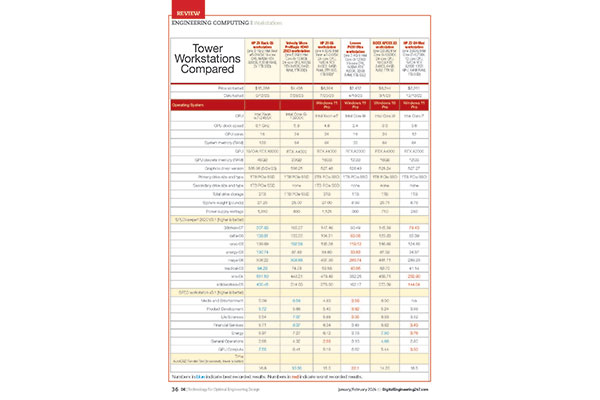
Similarly, on the very demanding SPEC workstation performance benchmark, the Z4 Rack G5 largely matched the performance of the Z4 G5 tower but outperformed it by scoring top results on the Product Development workload, on which we base our price/performance calculations. It also turned in the best subsystem results for Graphics and GPU Compute. Its 16.8-second average to complete our AutoCAD rendering was the only middling score, falling short of systems with more CPU cores.
HP preinstalled Windows 11 Pro for Workstations. Linux is also available. HP also includes a 104-key USB keyboard and three-button mouse. Like other HP Z-series workstations, the HP Z4 Rack G5 is an independent software vendor certified for professional applications from Ansys, Autodesk, Dassault Systèmes, PTC, Siemens and others.
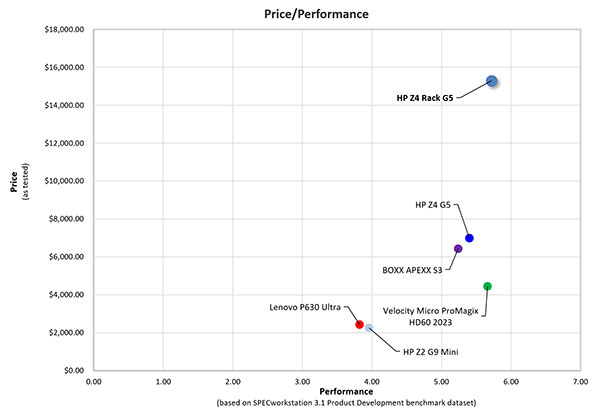
Price/Performance chart based on SPECwpc Product Development benchmark dataset. Click here for full-size image.
After accounting for all the upgrades, the HP Z4 Rack G5 we received priced out at $15,288 (based on our estimated cost for the NVIDIA GPU). And since the system is backed by a mere 1-year warranty, our as-tested price includes an extra $85 to extend that warranty for 2 additional years.
As was true for the tower version, the HP Z4 Rack G5 is undoubtedly one of the most powerful workstations HP has ever offered, and based on our test results, it is indeed one of the fastest systems we have ever tested. While it will certainly satisfy those who demand the absolute best performance, it is definitely a specialty system, beyond what’s needed for mainstream CAD/CAM applications unless you require a rack-mounted solution.
Subscribe to our FREE magazine, FREE email newsletters or both!
Latest News
About the Author
David Cohn is a consultant and technical writer based in Bellingham, WA, and has been benchmarking PCs since 1984. He is a Contributing Editor to Digital Engineering, the former senior content manager at 4D Technologies, and the author of more than a dozen books. Email at david@dscohn.com or visit his website at www.dscohn.com.
Follow DE





