3D PDF Insights From the Theorem Experts
We recently sat down with our UK Account Manager Clair Baxter, and US Account Manager Matt Pongratz to discuss 3D PDF, and the major benefits it can have for those working in engineering and manufacturing.
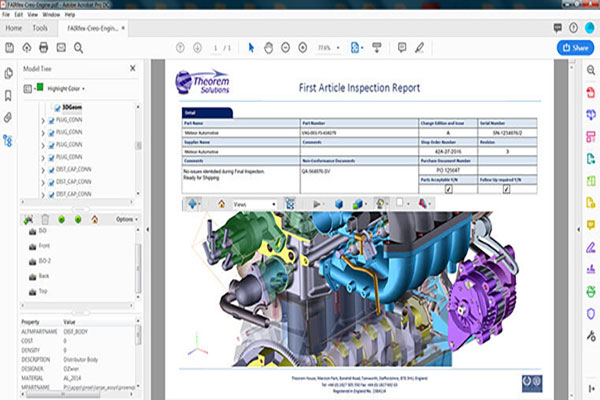
Latest News
July 21, 2022
First of all, what is a 3D PDF?
Clair Baxter: 3D PDF’s are really rich, interactive PDF documents that also contain native 3D CAD data. So that could be CATIA V5, JT, NX, Creo, 3DEXPERIENCE. And it means that a recipient is able to open and view and interact with the document, and the 3D CAD data, without actually needing to have access to a CAD license- they only require the free Adobe Reader.
You get all of the same functionality you would in a usual 2D PDF that we’re all used to using with the free Adobe Reader, but you also get the benefit of it containing the CAD data. And you can use these documents on a PC, laptop, tablet or mobile phone.
Why are people using it?
Matt Pongratz: The main goal for a lot of these CAD designers, and a lot of automotive and aerospace companies in particular, is that they’re looking to be paper free.
They're looking to get away from 2D drawings and go towards 3D and I feel like this is such a gamechanger, getting away from the ways of the past and the comfort of printing and then sharing the drawings, and this allows you to really improve that collaboration process.
So you don’t need a CAD license to view the data?
Matt: What’s great about 3D PDF is that it really allows you to leverage those CAD assets that you’re already using and create that data into 3D content but in a PDF template that can be shared by anybody. So anybody downstream can consume the 3D content.
As long as you’ve got a device, anything with Adobe Reader or Adobe Acrobat on, you can take a look at the data, mark up the data, and manipulate the data
Sharing CAD data with those who don’t have access to CAD must be expensive though?
Clair: It’s a real cost saving tool if it means that you don’t have to translate data in order to share it, or purchase another CAD seat, or a different CAD system, maybe one that you’re not used to using, you’ve then got to get trained on that system and maintain it as well- it’s all so expensive. Viewers can be really expensive, so 3D PDF is a great way around that.
Matt: We’ve had a lot of customers that have said the same, like ‘well this is going to save us from having to go out and buy another seat of NX’, or having to look into a viewer- it’s a really cost effective way to avoid that altogether and improve collaboration.
What kind of 3D PDF documents can be created?
Clair: I’ve seen with our clients, the biggest draw has been the number of templates available for 3D PDF, and being able to have customised templates to create your own document with your own look and feel, format, style, incorporate it with your company colours, logo, and have this uniform feel to it.
Matt: I think people are so focused on the engineering aspect, you sometimes forget that it can be used in purchasing, or sales presentations, it can be used for publications, or in marketing departments, it can be used across the board for so many different departments.
Clair: For work instructions, bill of materials, engineering change requests, or requests for quotations (RFQ).
Matt: The Technical Data Package (TDP), a lot of people are really excited about. The TDP allows you to attach another CAD file, or an excel spreadsheet. You’ve got also word docs that you can attach, so that way you’re not just sharing the CAD data, you can attach additional documents to aid that collaboration of the data and the information.
Clair: Every customer I deal with is looking at 3D PDF in a totally different way for something completely different, it’s so broad.
And you would think that having the data, plus the attachments and metadata, that it would be a really big file to share, but that isn’t the case. You could have a huge model in CATIA, NX, Creo and actually its very much compressed and is drastically reduced in the PDF which I think is great.
Is creating 3D PDF’s time consuming?
Clair: If you’ve got a huge volume of data that you want to convert, you can process that in batch, use the command line, or use our user interface, and that saves so much time. You can set it up to run overnight, over a weekend. The ability to run simultaneous translations to process a higher volume of data in batch, it’s such a time saving thing.
And its great to have the option to also run it interactively, so you can sit inside CATIA, or Creo, NX, which if you’re a CAD designer you’re so familiar with that system, its great not to have to leave it, you can sit inside the system and do a very basic save as 3D PDF and it’s there.
Matt: You get some customers who are dealing with large amounts of data, and to do one at a time, one after another would take hours of work, which can be eliminated if you just click, and drag and drop to create a big batch list to let run overnight, come into the office in the morning and all your published files are ready to go.
Will it work with a PLM system?
Clair: I’m finding more and more the requirement to integrate a 3D PDF solution with the PLM system, a lot of users they want that Teamcenter integration, Windchill integration, Enovia.
Matt: Because so many companies have all of their data inside their PLM system and they want the automatic 3D PDF generation.So the fact that not only does the tool do all the things it already does, but you can kind of piggy back it and keep that data stored inside your PLM system.
What if the CAD data is sensitive?
Matt: With customers, especially that might work in the military or aerospace, it has improved security features for those that have more sensitive data and information that they want to share
Clair: And with 3D PDF you can add passwords, time bombs, watermarks, it’s actually a really secure way of sharing data.
Does it support MBD/MBE?
Clair: 3D PDF’s support the translation of product manufacturing information (PMI), as well as assembly structure, geometry, attribute information, metadata, all of that supports model based engineering and that’s become more and more of a requirement.
More Theorem Solutions Coverage
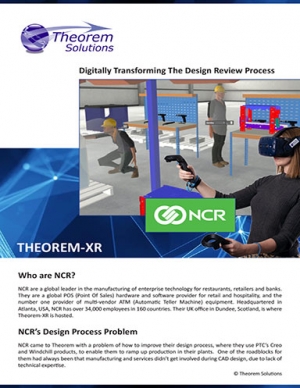
Subscribe to our FREE magazine, FREE email newsletters or both!
Latest News







