Get Sheet Metal Design Feedback and Pricing Quotes Fast
The complimentary eRapid SolidWorks add-in can help you design your parts for manufacturing and cost-effectiveness before you haggle with a shop.
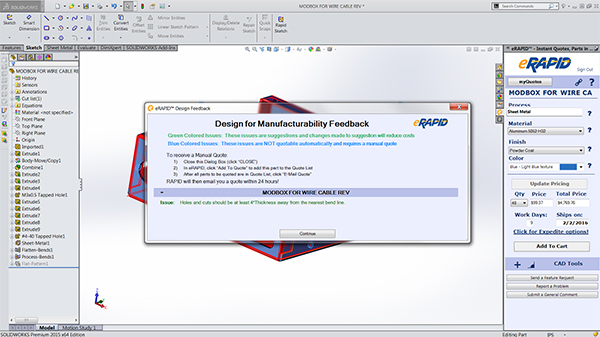
Folded into the eRapid add-in for SolidWorks are capabilities to spot sheet metal best practice manufacturing gaffes and the ability to show you the impact of changes on costs in real time. Image courtesy of Rapid, a Protolabs company.
Latest News
February 14, 2019
Dear DE Reader:
Staring at a sheet metal design on your screen can evoke Hamletesque dithering. You know, “to position the hole here or not to position the hole here? That is the question.” For SolidWorks users who refuse to lose the name of action, there's a nifty add-in that sounds as if it can end the heartache and the thousand natural shocks that sheet metal design is heir to.
The add-in is called eRapid. It's a freebie download on the Rapid website. It works with SolidWorks 2012 on up and a 32-/64-bit Windows 7 or newer workstation. You'll need an internet connection too.

Background: Rapid is a Protolabs company. They specialize in on-demand sheet metal fabrication. They also do on-demand CNC (computer numeric control) machining jobs, but that's for another time. They can make one or a few hundred functional prototypes, fully assembled sheet metal components as well as end-use production parts and assemblies. They have the chops: According to their website, they ship out more than unique 100 parts a day and most of those parts they have never made before and may never make again.
Basically, you can think of the eRapid SolidWorks add-in as a design for manufacturing tool. That means three things: Design feedback, instant price quoting and part ordering. Each should help get your designs to market faster. They work in tandem.
The design feedback functionality itself should save you lots of time. What it does is give you real-time feedback inside of SolidWorks. It can tell you if you’ve muffed up some basic manufacturing best practice rule. You can revise your design at will and make decisions about cost drivers like materials. Probably the biggest boon here is that it should minimize the hassle of going back and forth revising a design with some shop at the RFQ (request for quote) stage.
The eRapid instant price quoting should also help you quickly dispatch those nettlesome meeting moments when someone wants more price choices. See, after fiddling around in SolidWorks and making informed decisions about things like quantities, materials and finishing options, you click a button and a formal quote gets sent to you. You can make a pile of these things for different design options. When you're ready to commit, another click places your order.
You can download the eRapid for SolidWorks sheet metal design feedback, quoting and ordering add-in at the other end of today's link. Sounds cool.
Thanks, Pal. – Lockwood
Anthony J. Lockwood
Editor at Large, DE
Subscribe to our FREE magazine, FREE email newsletters or both!
Latest News
About the Author
Anthony J. Lockwood is Digital Engineering’s founding editor. He is now retired. Contact him via de-editors@digitaleng.news.
Follow DERelated Topics
All topics



