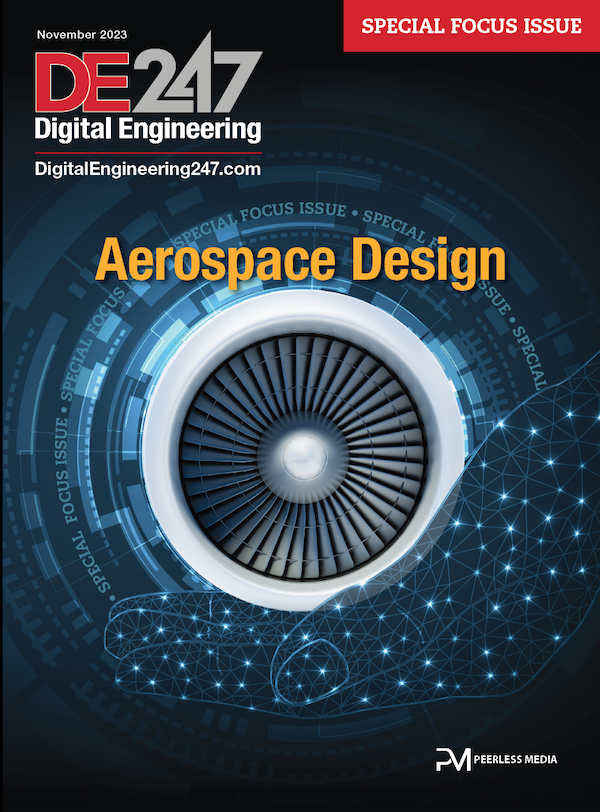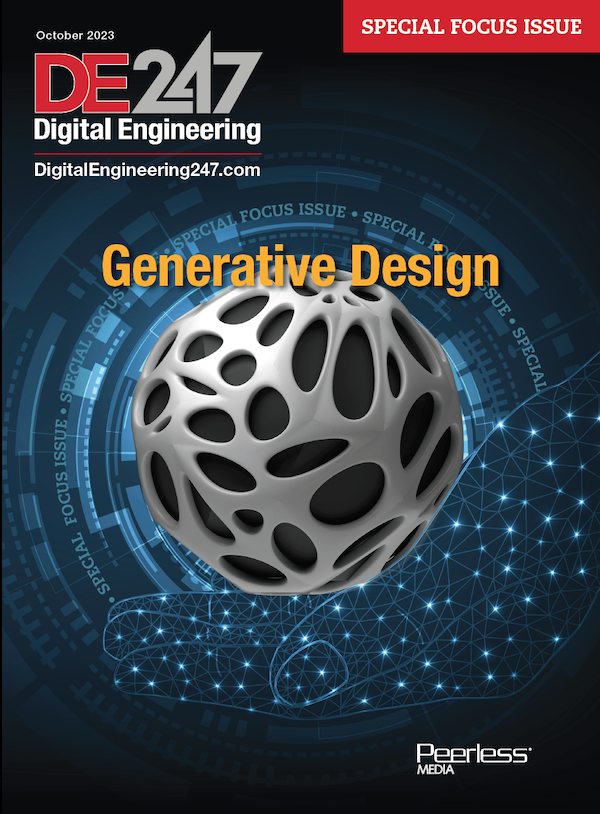Editor’s Pick: ARES Commander 2016

A new Quick Input feature in ARES Commander 2016 provides you with dynamic information and input boxes near your cursor. With it, you can enter coordinates, angles and distances as well as display dynamic information about lengths, angles, prompts and options. Image courtesy of Graebert GmbH.
Latest News
December 23, 2015
 Dear Desktop Engineering Reader:
Dear Desktop Engineering Reader:
 Graebert’s ARES CAD engine is the quiet powerhouse behind a number of CAD solutions you may use like CorelCAD, DraftSight and Onshape. The company says something like 8 million designers and engineers use some form of ARES CAD technology worldwide. And that is why Graebert’s announcement of a new version of its own affordable DWG-alternative 2D/3D CAD solution gets tapped as today’s Pick of the Week. See, much of what you’ll read is coming to a CAD application near you.
Graebert’s ARES CAD engine is the quiet powerhouse behind a number of CAD solutions you may use like CorelCAD, DraftSight and Onshape. The company says something like 8 million designers and engineers use some form of ARES CAD technology worldwide. And that is why Graebert’s announcement of a new version of its own affordable DWG-alternative 2D/3D CAD solution gets tapped as today’s Pick of the Week. See, much of what you’ll read is coming to a CAD application near you.
Quick Input provides a command interface and dynamic information at your cursor. That means you can use the Quick Input feature to enter coordinates, angles and distances as well as display information about lengths, angles, prompts and options. LayerState Manager lets you create and name different scenarios for user layers. It makes it easier switching between layers because you can do things like hide them or change a layer color to show different aspects of the same project.
ARES Commander 2016 also introduces a new set of productivity-driven tools for Windows users under a new XtraTools menu and tab. Graebert states Mac and Linux users will have XtraTools as soon as possible.
XtraTools offers a combination of commands and utilities. For example, the new PatternHatch command lets you create hatches using patterns of images or blocks, and the new GetBlockInfo utility generates a report listing the number of occurrences of each block you use in a drawing.
With the 2016 rollout, Graebert now offers perpetual licenses and annual subscriptions. Both options include a year of updates and email support as well as a 12-month subscription to the ARES Touch mobile CAD app for creating, annotating or modifying drawings on Android smartphones and tablets. An iOS version is under development.
 A new Quick Input feature in ARES Commander 2016 provides you with dynamic information and input boxes near your cursor. With it, you can enter coordinates, angles and distances as well as display dynamic information about lengths, angles, prompts and options. Image courtesy of Graebert GmbH.
A new Quick Input feature in ARES Commander 2016 provides you with dynamic information and input boxes near your cursor. With it, you can enter coordinates, angles and distances as well as display dynamic information about lengths, angles, prompts and options. Image courtesy of Graebert GmbH.On the ARES Commander 2016 website at the other end of today’s Pick of the Week write-up you’ll find a ton of details as well as 10 videos covering what’s new in this new release. The videos run 4 or 5 minutes, and are registration-free. Best of all, you can download a 30-day trial version and give it a test drive on your Linux, Mac or Windows workstation. Good stuff.
Thanks, Pal. – Lockwood
Anthony J. Lockwood
Editor at Large, Desktop Engineering
Subscribe to our FREE magazine, FREE email newsletters or both!
Latest News
About the Author
Anthony J. Lockwood is Digital Engineering’s founding editor. He is now retired. Contact him via de-editors@digitaleng.news.
Follow DE