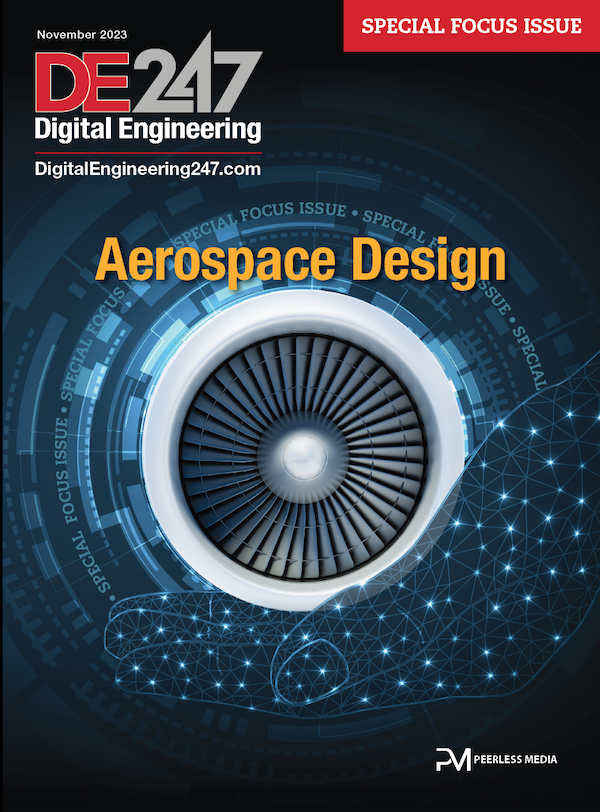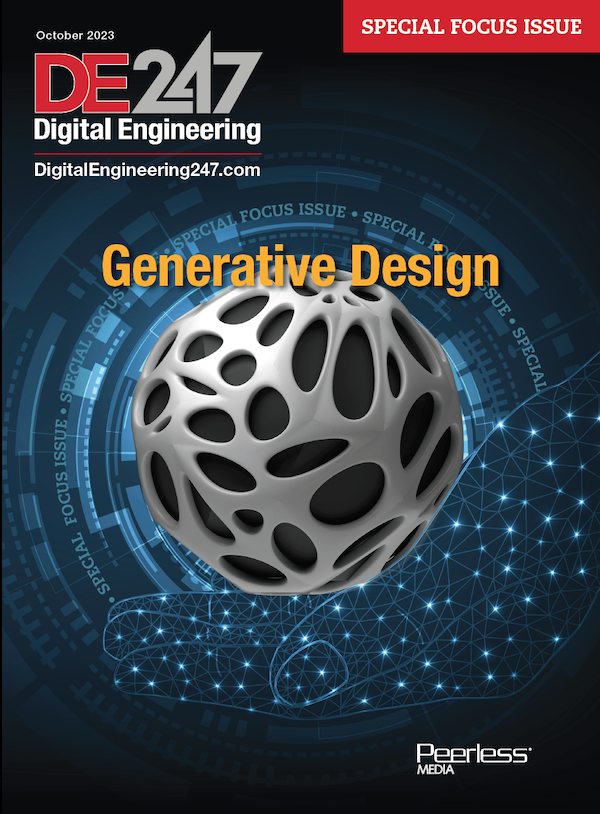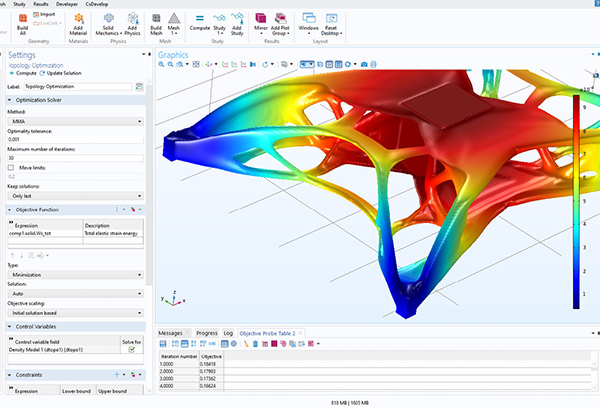
COMSOL Multiphysics software includes an app publisher, allowing users to publish complex simulations as guided workflows with only a few variables. Image courtesy of COMSOL.
Latest News
May 3, 2021
The CAE software market’s value stands at U.S. $6.1 billion in 2020, according to the analyst firm Cambashi’s “CAE Observatory Report.” Out of the 480 vendors the firm has been tracking, five emerged as the top vendors between 2016 and 2020: Ansys, Siemens, Dassault Systèmes, Altair and Hexagon. In 2020, the top three accounted for 47% of revenues.
Despite a dip in the growth rate during the COVID-19 shutdown, the CAE market is expected to bounce back and follow an upward trajectory with a compounded annual growth rate of 11.1% from 2019 to 2024, predicts Cambashi.
The numbers suggest the software vendors’ drive to democratize simulation—to push for wider adoption among designers and engineers with limited simulation expertise—is paying off, quite literally.
To better understand how and why the nonexperts are embracing the technology, we spoke to various simulation software users on the frontier of the movement for democracy.
Identifying the Correct Adoptee
Ricardo Espinosa, R&D engineering manager for the furniture manufacturer Kimball, has been using Siemens’ Solid Edge CAD for nearly two decades now, but he began using simulation only during the last 6 years, he recalls.
In his experience, the successful simulation rollout had to do with identifying the appropriate group of users. In the case of Kimball, that pool was not all CAD users but only a portion of them.
“Even if the software is easy to use, it’s difficult for some designers to understand the structural calculations involved,” Espinosa says. “Only those who understand loads and assembly joints can use them. So we decided to train only those with a good foundation in structural engineering.”
Stress loads and boundary conditions on furniture are not exactly rocket science, Espinosa admits, but they still demand a good grounding in structural engineering and the physics involved.
“We need to simulate people sitting on furniture or pushing it. We also simulate draws and shelves opening. It gets more complicated when we simulate how the human body interacts with the furniture,” says Espinosa. “So I wrote a manual that explains the correct mesh size to use, how to define the joints and how to apply the loads.”
These calculations were previously done by the engineering group, not the designers. So the engineers became the target group for simulation software training, provided onsite by a Siemens value-added reseller. The collaborative workflow occurs inside Teamcenter, a data management product by Siemens.
“Simulation is only about 1% to 2% of our design workflow,” estimates Espinosa. With Solid Edge’s tiered licensing scheme (Foundation, Classic and Premium editions), Espinosa’s team was able to secure just a handful of licenses that include simulation features, and keep the rest of the team on regular design-centric licenses.
Large furniture makers in the hospitality industry are more likely to adopt simulation, because they benefit the most from a reduction in physical testing, Espinosa reasons.
“The rest—the little shops with a few employees—don’t have the human resources to train and learn the software,” he adds.
Learn This in Two Weeks
Theodore Chortatsos, mechanical engineer/simulation engineer at Solidize, is also the Hellenic SolidWorks User Group Leader and a SolidWorks Champion. He still remembers his first encounter with simulation vividly.
Someone handed him a CD and said, “This is FEA [finite element analysis] software, and we must have the results in 15 days,” he recalls. “I had to model the entire structure with all its details inside an unfamiliar and unfriendly 3D software. I had only hand calculations as reference to solve the simulation.”
Somehow Chortatsos did manage to finish the assignment and was impressed with what was possible with FEA.
“I could visualize on my screen things that I was unable to even imagine at the time—stress areas, weak points and structural deflections with cool color plots,” he says.
Chortatsos puts potential simulation users into three categories: designers, engineers and analysts. The analysts are undoubtedly capable of sophisticated simulation as they are experts in the product’s physics.
“Dassault’s products have a user-friendly environment. I believe these manage to reach the average designers and engineers,” Chortatsos remarks. “The integrated 3D modeling and simulation environment offers flexibility with advanced simulation capabilities to fulfill the designers’ and engineers’ needs.”
Chortatsos says he now uses simulation almost daily. His preference is to work with simulation tools embedded inside CAD.
“The seamless transition between the two environments let me alternate without having to set up analysis from scratch,” he says.
But as he takes on more simulation tasks, he notices that model complexity is growing—as well as the data output.
“The time required for analysis is proportional to the complexity of the model and assembly details involved,” he says. “The amount of data needed to be stored locally is huge. Both are becoming barriers to solving models.”
Chortatsos has begun exploring Dassault’s 3DEXPERIENCE, with more cloud features to address computing power shortage and storage needs.
Template-Driven Simulation
Christopher Hopper, senior radiofrequency (RF) systems engineer at ITW, is a COMSOL Multiphysics simulation software user. As a simulation expert, he must figure out ways to facilitate simulation usage among his less knowledgeable colleagues. That’s where apps play a role.
COMSOL Multiphysics includes functions to build and publish apps or guided simulation workflows. This feature lets experts like Hopper create simulation apps with only a few variables exposed as inputs, allowing novices and nonexperts to use them without learning the software. But creating the app requires time, so Hopper needs to consider the return on investment.
“If I have to put in three hours to build an app, and in the long run it will help me save more time than what I put in, then it’s worth doing,” he says.
Certain features of the design, such as heat wave guide placement or the tray height inside the cavity, are determined by experts like Hopper, so these are not open to experimentation.
On the other hand, “I give users a lot of freedom in the size, shape and cavity dimensions. These are all up to the designers,” Hopper says.
Hopper has built apps not just for his colleagues but also for customers, to show why ITW’s RF technology yields better results compared to the competition.
“We use solid-state RF, so I made an app to let the customers see why solid-state RF always gives better results,” he explains.
Hopper’s expertise, in the physics of RF and in COMSOL software, allows him to build apps but he also recognizes, for smaller firms without experts, this may not be possible. That’s why be thinks prebuilt cloud-hosted apps from vendors is a fascinating idea.
“I would like to see vendors producing more of these,” he says.
Leading simulation software developers such as Ansys and COMSOL offer app marketplaces within their ecosystems. But pioneering vendors, such as simulationHub, have also emerged to offer cloud-hosted simulation apps for specific tasks, accessible from standard browsers for a subscription fee.
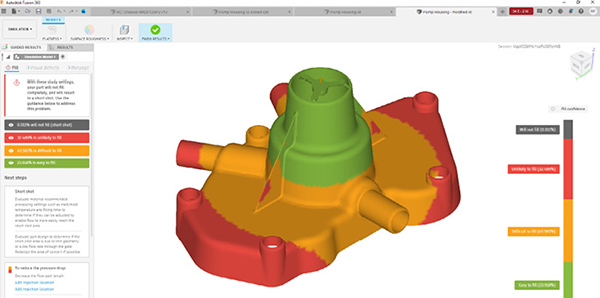
A UI Revolution is Needed
Collected data of Autodesk’s software users shows “Autodesk Fusion 360 users use twice as much simulation as Inventor users,” reports Seth Hindman, senior manager of product management & strategy at Autodesk.
He thinks it has something to do with how simulation problems are presented to the users in the software’s user interface (UI).
“We need to focus more on the user’s desired outcome,” he reasons. “All these contact points, where to put the loads, how to mesh—they require so much cognitive burden. We can automate a lot of these. Take, for example, simulation of injection molding a design. What if, instead of asking you for boundary conditions, we just tell you based on your design whether the mold will fill, or whether it will be aesthetically pleasing?” he says.
This will be a significant departure from the standard simulation software UI, which asks the users for a series of inputs.
“The hidden aspect of making the UI strategy work is automation under the hood. By helping to set up, interpret and recommend changes to the problem, a different UI experience is possible. We think Fusion 360 is a leading candidate for this type of UI change,” says Hindman.
Almost all mainstream CAD packages now include basic simulation tools; therefore, access to simulation is no longer a barrier. The integrated CAD-CAE environment is more desirable to the designers with limited FE expertise, as indicated by the users we interviewed.
But by the nature of their work, designers aren’t expected to wrestle with simulation problems day in, day out. Unlike a simulation specialist, they tend to use it only when they need to verify the function and performance of the design.
“The key is to allow people to use simulation on an infrequent basis with confidence,” Hindman says.
More Autodesk Coverage
More COMSOL Coverage
More Siemens Digital Industries Software Coverage
Subscribe to our FREE magazine, FREE email newsletters or both!
Latest News
About the Author
Kenneth Wong is Digital Engineering’s resident blogger and senior editor. Email him at kennethwong@digitaleng.news or share your thoughts on this article at digitaleng.news/facebook.
Follow DE