3DQue Introduces ClickPrint Remote 3D Print Manager
ClickPrint3D is designed to simplify file management and print scheduling.
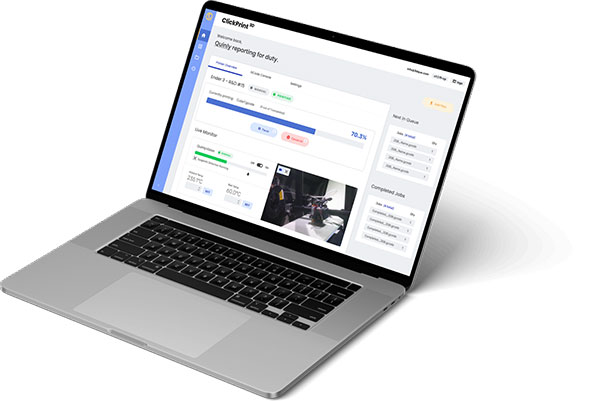
Users can drag & drop all outstanding jobs into the infinite queue and let it track the prints. Image courtesy of 3DQue.
Latest News
August 1, 2022
3DQue Systems debuts ClickPrint3D, a plug & play software offering secure remote management, unlimited SpaghettiVision and HD timelapse for all 3D printers using any webcam or PiCAM, according to the company. Built on 3DQue’s technology, ClickPrint3D was designed to make 3D printing more accessible, the company adds.
ClickPrint3D is designed to simplify file management and print scheduling. Users can drag & drop all outstanding jobs into the infinite queue and let it track the prints. The dashboard shows what the printer is doing and what prints are done, while also providing a job history for easy reference. The handy folder system makes orders, assemblies and multi-part prints easy to track and schedule, the company notes.
Secure Remote Management
SpaghettiVision is a fast, accurate spaghetti detection. SpaghettiVision monitors prints 24/7/365, instantly alerting users when there is a problem so
users can pause or cancel the print. Using 3DQue’s SQUINT subpixel detection technology, SpaghettiVision even works in low light situations. SpaghettiVision is built right into ClickPrint3D and can be used with any USB or picam.
Fast HD Timelapse
“Our goal was to make a plug & play, comprehensive 3D print management system that would provide print operators with all the information they need at a glance,” says co-founder Mateo Pekic. “With ClickPrint3D’s intuitive dashboard, users can securely and remotely check in on their prints, get notified when spaghetti occurs, watch and download HD timelapses, organize files and rearrange their print queue on the fly without even having to leave the page.”
ClickPrint3D is available now on 3DQue’s website. To get the free trial, visit the ClickPrint3D product page.
Sources: Press materials received from the company and additional information gleaned from the company’s website.
Subscribe to our FREE magazine, FREE email newsletters or both!
Latest News
About the Author
DE’s editors contribute news and new product announcements to Digital Engineering.
Press releases may be sent to them via DE-Editors@digitaleng.news.






